A holistic explanation of Xelon HQ Device Monitoring dashboard, its purposes and configuration.
Intro
Our platform provides you with the essential observability of your resources. An intuitive dashboard allows you to monitor your daily usage, react to performance changes, and optimize devices utilization.
Enable Device Monitoring
Device Monitoring helps you maximize the availability and performance of your devices and running applications. It is a high-level monitoring solution for CPU, RAM, Disk and Network usage.
To start, within your device page, go to Monitoring > Enable monitoring.
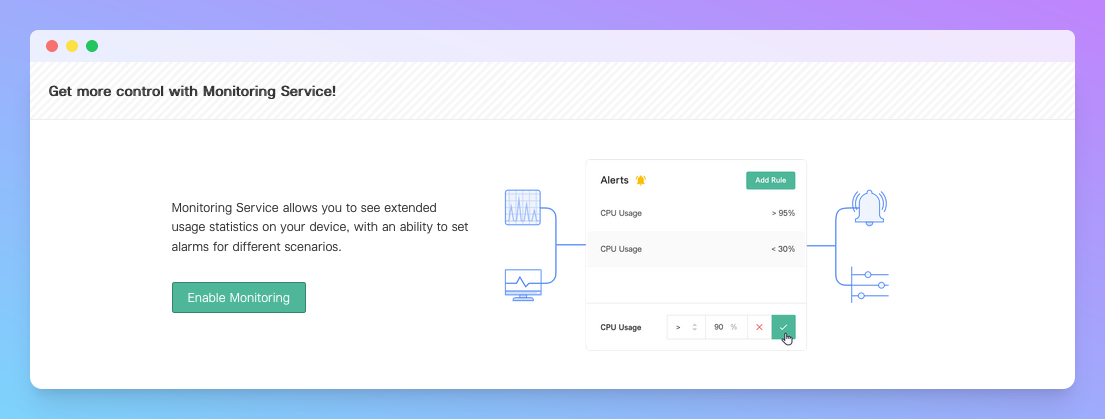
Now, you can configure your monitoring dashboard and set alerts for the following metrics: CPU usage, RAM usage, Network usage, and Disk usage. Each metrics has a corresponding section, where you can set up a threshold rule and receive an email alert about any changes.
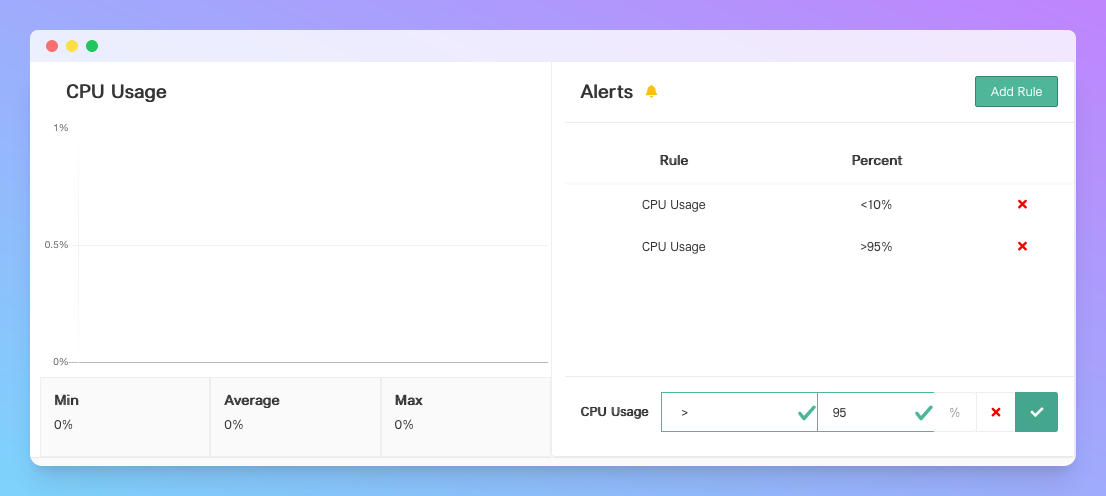
What's next
After setting up a Monitoring Service for your device, you can:
