Wir führen Sie in den Anmelde- und Registrierungsprozess, das Dashboard, die Verwaltung von Organisationen und Benutzern sowie die Grundlagen der Infrastruktur ein.
Hier bei Xelon sind wir auf einer Mission, die Verwaltung von Infrastrukturen und das Skalieren von Apps für Entwickler, Systemadministratoren und DevOps-Ingenieure zu vereinfachen. In diesem Artikel möchten wir Ihnen einen Leitfaden für Xelon HQ geben und Ihnen Ratschläge für die nächsten Schritte geben. Lassen Sie uns wissen, wenn Sie eine Idee haben, wie wir unseren Quick Start verbessern können.
Michael Dudli, CEO
Verschaffen Sie sich einen Gesamtüberblick
Unser Dashboard verschafft Ihnen einen schnellen Überblick über:
- Ressourcenverbrauch
- Status der Systeme
- Neueste Geräte
- Abrechnung & Rechnungen
- Aktivitätsprotokoll
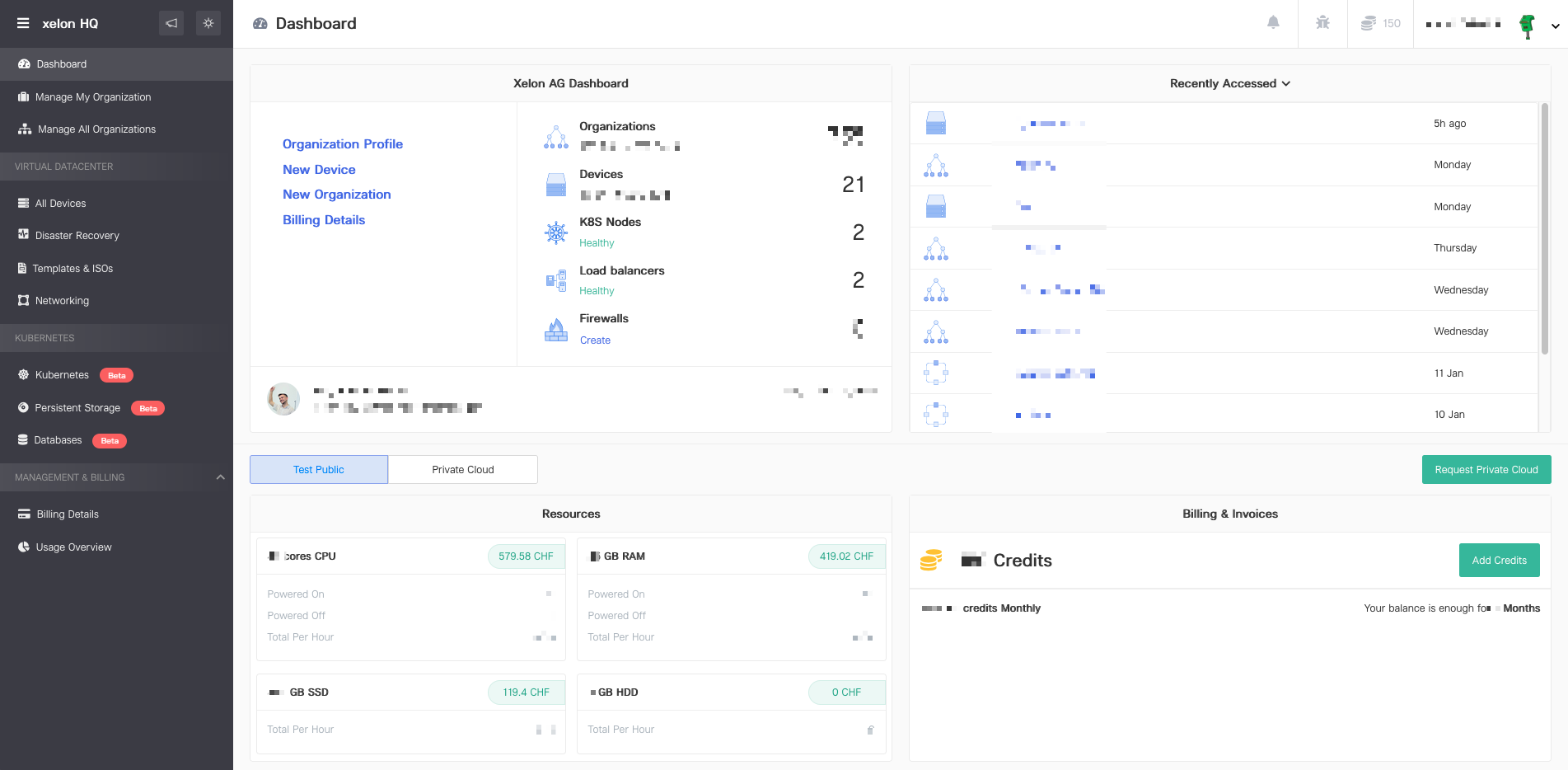
Organisation und Benutzer verwalten
Mit Xelon HQ können Sie Ihre Organisation und Benutzer verwalten. Wir empfehlen Ihnen, persönliche und benannte Benutzer anzulegen und die Verwendung allgemeiner Konten zu vermeiden. Mit Xelon HQ können Sie verschiedene Berechtigungen für bestimmte Benutzer granular festlegen und einschränken.
Xelon HQ ist eine Multi-Tenancy-Plattform und ermöglicht es Ihnen, Unterorganisationen mit eigenen Benutzern und Infrastruktur zu erstellen, um Ihre Dienste weiter zu separieren und zu sichern.
Erfahren Sie mehr über das Konzept von Benutzern, Organisationen und Berechtigungen, indem Sie diesem Link folgen: Organisation & Benutzerverwaltung
Beginnen Sie mit der Einrichtung der Infrastruktur
Jetzt, da wir die Grundlagen abgedeckt haben, kommen wir zu dem, wofür Sie sich wirklich interessiert haben: um Ihre Cloud-Anwendungen und Arbeitslasten intelligent, sicher und schnell auszuführen.
Die Plattform ermöglicht es Ihnen, Linux-, Windows- und Kubernetes-Umgebungen zu erstellen, auf denen Sie Ihre Anwendungen und Arbeitslasten hosten können. Darüber hinaus bietet sie eine Vielzahl zusätzlicher Dienste, die Sie möglicherweise rund um Arbeitslasten benötigen, wie z.B. Firewalls, Load Balancers, Datenbanken oder DNS. Alle Dienste werden mit einem Mausklick konfiguriert und innerhalb von Sekunden bereitgestellt.
Wir haben vier Leitfäden für die gängigsten Szenarien erstellt:
Suchen Sie einen Changelog? Hier ist er.
