A quick glance at Xelon HQ devices, how they are being used, billed, and created.
How you can use devices
Xelon HQ allows you to create and manage Linux- and Windows-based devices, either behind a firewall in a LAN/DMZ area, or directly on the public WAN. You can use these devices to quickly set up your applications and workloads.
How you can pay for devices
- You pay only for resources you've used (similar to the electricity bills)
- You can pay on a monthly or a daily basis
- The system automatically tracks and displays your CPU, RAM, HDD/SSD and other services' usage
- Invoices can be generated on a per-service or a per-customer basis
How to start with Linux and Windows devices
If you are already familiar with Windows or Linux devices, you can jump right in, and set up your first device by going to Manage My Organization > Devices tab > Create new Device.
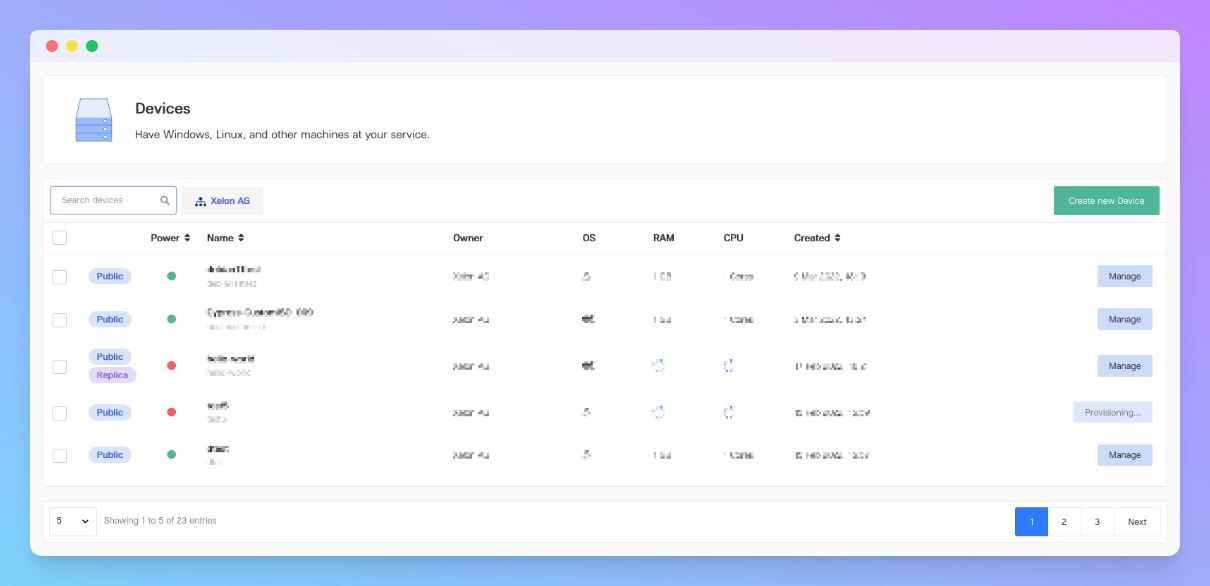
After the provisioning (usually takes up to 5 mins), you can access your device through SSH or RDP and start tinkering.
If you are new to the platform, here's where you can start:
