Pro tips to safeguard your Xelon HQ access.
At Xelon, security is our top priority. We care about building a service you can trust, so we’ve rounded up some tips to keep your account secure.
How does Two-factor authentication work
Two-factor authentication (2FA) adds an extra layer of security to your login. When enabled, 2FA asks users to enter a verification code from their device in addition to their Xelon password. With 2FA we ensure that even if a password was compromised, a user won't access Xelon HQ until they verify the login from their device.
Enable Two-factor authentication
Enabling 2FA is as easy as that:
- Within your organization page, go to Manage organization tab
- In the Options box, click Edit
- Enable the 2factor SMS toggle
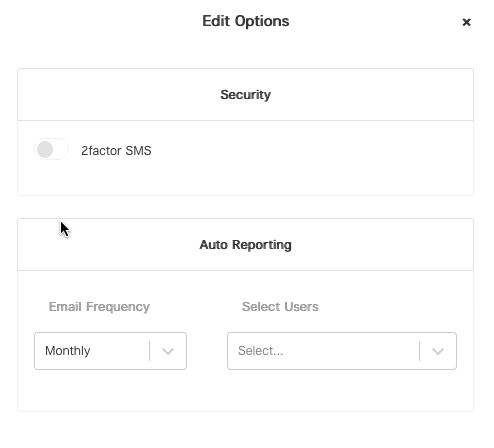
Just so you know
To ensure full 2FA coverage, we check whether all users have mobile numbers assigned, and we'll let you know if some of them don't.
