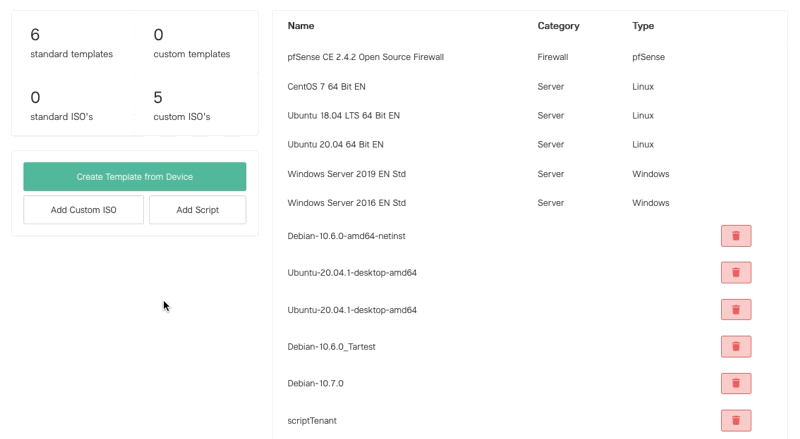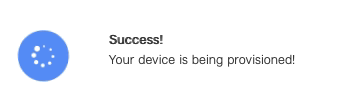Tips to help you align platform settings with your processes and compliance requirements.
Whether it's for security reasons, billing, or processes, proper organization management is focal for every part of a team and company. Here at Xelon, we want to support you with a stable infrastructure and help you seamlessly integrate it into your existing organization, processes, and compliance. That's where the organization and user management functionality would come in handy.
The concept of organizations
Xelon HQ is a multi-tenancy platform that allows you to manage your organization, as well as multiple child organizations. On the organizational level, you can set up things like:
- Users
- Service Users (who have access to our API)
- Two-factor authentication
- Auto-reporting
- Invoice templating
Also, every Server, Cluster, Firewall, Load Balancer, and other Service created can be tied to your organization or one of your sub-organizations.
Create a child organization
Xelon HQ allows you to create and manage multiple child organizations in a few simple steps. Here's how to do it: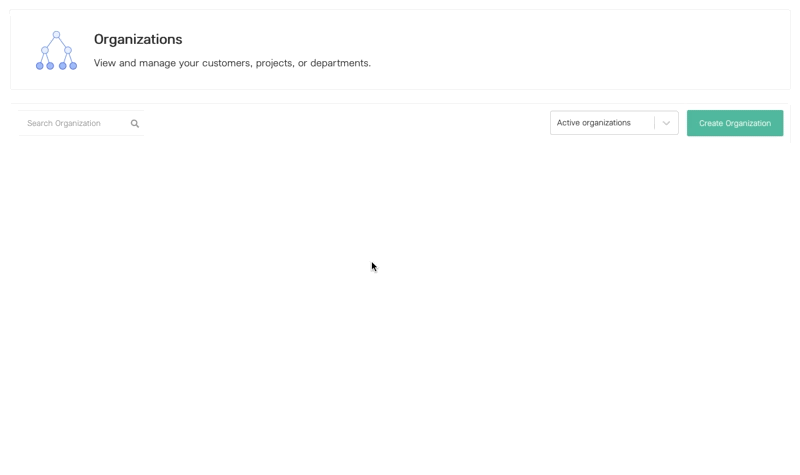
- Open the Manage All Organizations tab from the menu
- Click the green Create Organization button at the top right
- Fill out the needed fields
- Once done, click Add Organization
After creation, the new child organization will appear in the list of other active organizations.
Access, manage, and edit an organization
Within the Manage All Organizations page, click the Organization you'd like to manage. Below is an overview for each tab you'll see on the organization's page.
Connected Clouds
This page provides you with an overview of the available cloud environments – both Public or Private ones – as well as their current usage stats.
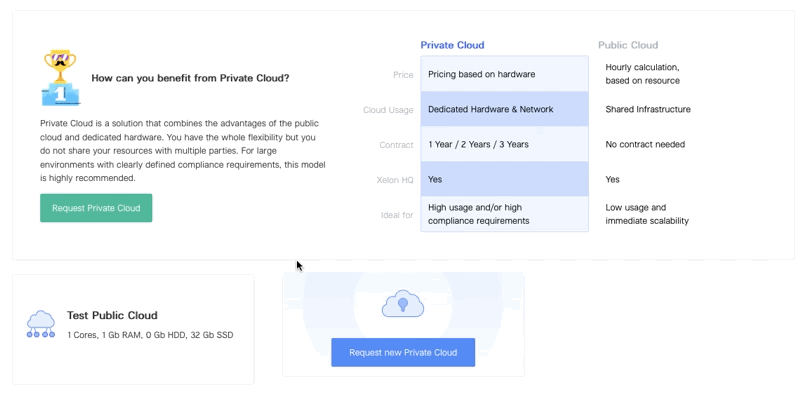
Devices
Here you can see all the configured Linux and Windows Servers for the organization. You can add, change and delete devices directly from this page.
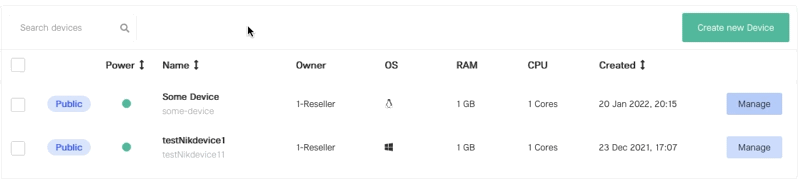
Usually, it takes up to 10 minutes to get your device up and running.
Networks
Shows all the configured LAN and WAN networks for this organization. You can add, change and delete networks directly from this page.
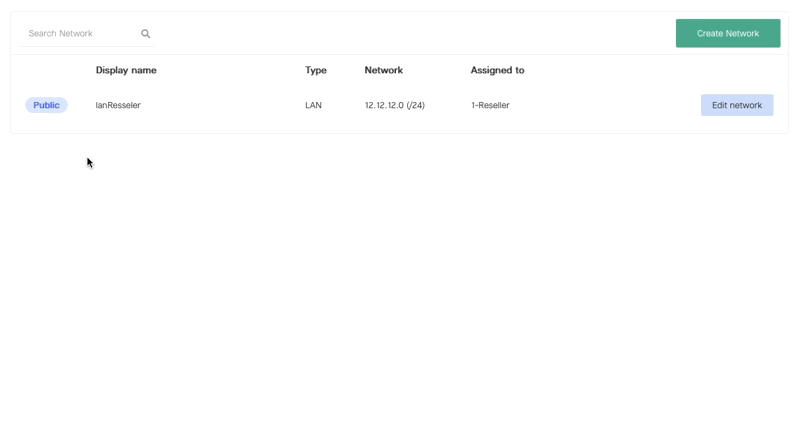
Templates, Scripts & ISOs
Shows all configured Templates, Scripts, and ISOs for this organization. You can add and delete custom Templates, Scripts and ISOs directly from this page.